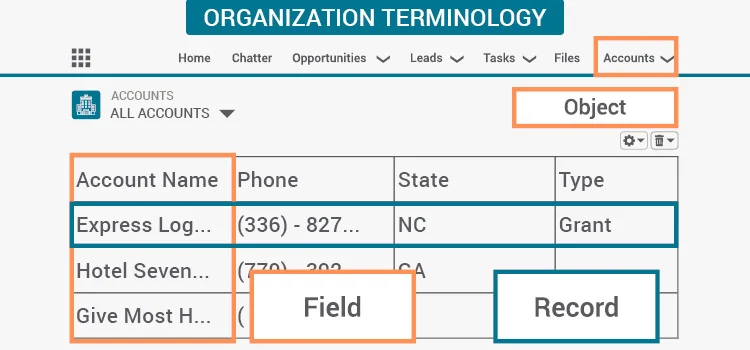With 19.5% of the global market share, Salesforce is the world’s most popular Customer Relationship Management (CRM) system. But it’s not just businesses who can take advantage of this powerful platform.
In addition to enterprise solutions, Salesforce offers an open source tool for social good organizations called the Nonprofit Success Pack (NPSP). Used by over 47,000 nonprofits, this platform converts the standard sales-based database into a Constituent Relationship Management system for handling donor data.
While there are many nonprofit CRMs available on the market, Salesforce is widely accepted as one of the most customizable options. When configured with the NPSP, organizations can use Salesforce to cultivate relationships, track key data, measure performance, and integrate with other tools. Plus, it’s free – or at least, free for 10 licenses.
Based on all of this, it may be tempting to believe that Salesforce NPSP is a panacea for all of your donor engagement and data management needs.
However, to maximize the potential of Salesforce, you need a solid understanding of the platform, an additional toolkit for fundraising and marketing, and a strategic implementation plan.
If you’ve just chosen to implement Salesforce NPSP, you probably have a long list of questions about how to make the most of your system. Don’t panic; we’re here to help! At SalsaLabs, we provide nonprofits with the technology they need to fundraise successfully and drive their missions forward.
We’ve seen firsthand the secrets of a successful NPSP implementation, so we’ve compiled this quick guide to get you started off on the right foot. We’ll cover the following introductory topics and recommendations:
- What do you need to know to get started using Salesforce NPSP?
- How can you maximize your use of Salesforce NPSP?
While you already have some knowledge about the platform (otherwise you wouldn’t have chosen it!), we’ll first revisit the basics to ensure we’re working from the same foundation. Let’s dive in.
What do you need to know to get started using Salesforce NPSP?
Getting up and running with Salesforce is a lengthy but worthwhile process. According to DNL OmniMedia’s guide to Salesforce for nonprofits, implementation can take approximately 1.5 years for a mid-sized organization. Because the process does require a large investment of time and resources, it’s critical to understand what you’re working with from the start.
So, how do you kick off the process? First, you’ll need to familiarize yourself with the NPSP’s standard data model and understand how your data is organized. While this is a very brief overview, there are three main terms to know:
- Object. Think of this like the entire spreadsheet. Examples of objects would be accounts, campaigns, and opportunities.
- Fields. Fields are like columns. They include the details for the object you’re viewing. For instance, “email address” would be a field.
- Records. These are essentially rows or cells where the actual data goes. If the field is “email address,” the record would be “janedoe@gmail.com.”
Each of these categories can be standard or customized to your unique needs. To see how this all fits together, consider the following diagram:
Next, remember that Salesforce NPSP is not a complete solution. Storing and analyzing data means that the data may also be coming from external sources. This is what makes Salesforce NPSP infinitely customizable; it’s intended for use alongside other apps like your online donation tool or email marketing software.
Now that we’ve covered the basics, how can you customize Salesforce NPSP to best leverage its features for your organization?
How can you maximize your use of Salesforce NPSP?
Review your existing database and toolkit before migrating.
Before diving into a new and complex system, take stock of your existing technology and data management practices. Consider what information you are currently storing and what you will need to migrate to Salesforce.
You’ll want to make sure you have a data hygiene protocol in place before transferring your data. If you currently have any outdated or inconsistent records in your database, it’s best to clean those up now before migrating information to the new database.
Even with clean data, though, the migration process can be time-consuming and complex. This is especially true for large organizations with a huge volume of existing data. In this case, you’ll likely end up running the two systems side-by-side for a little while before you’re able to fully migrate your information.
For the most seamless implementation of data, consider hiring a nonprofit consultant that specializes in Salesforce. This list of nonprofit consultants can help.
Dedicate time to effectively train your team.
In order to get the most long-term success from your Salesforce NPSP system, your team needs to thoroughly understand how to use it. Without adequate support and training materials, it will be difficult to navigate such a highly specialized system in an effective manner.
Ideally, this means you’ll dedicate time to training the entire team who will be using it, not just one or two individuals. That way, if someone is out-of-office or leaves the organization, you won’t be stuck relying on their expertise.
Build the right Salesforce toolkit.
Salesforce NPSP is at its most effective when it’s implemented alongside other powerful fundraising tools.
Apps like donation software, marketing tools, or a peer-to-peer fundraising platform are just a few of the software solutions you may need to consider integrating with your CRM, depending on your organization’s needs.
Individual Salesforce apps can help you accomplish specific activities, but as your list grows, so does the complexity of your system. It can be difficult to synthesize data from so many disparate sources, especially if they don’t speak the same language.
For a more streamlined approach, look for a comprehensive fundraising solution that can execute your entire donation process, engagement strategy, and individual campaigns. Look for a system allows your organization to map each field in your fundraising solution to a specific field in the Salesforce database, seamlessly connecting the two for a bidirectional integration.
The following diagram illustrates how Salsa’s unified online fundraising software enables two-way data flow with Salesforce NPSP:
No matter where a supporter interaction occurs, everything is captured and synced so that all of your systems are up-to-date. This information enables you to build robust donor profiles, helping your organization develop relationships and raise more funds for your mission.
Summary
The Salesforce NPSP is a powerful jumping-off point for a successful fundraising strategy however, it’s not the “be all” or “end all” solution. To make the most of the NPSP you need third-party apps or integrations to collect and leverage your donor data. Unified fundraising software will provide the most seamless integration; it’s also possible to bring together a customized ecosystem of tools if necessary. Regardless, you’ll have a well-organized donor database that is ready to support your work. Best of luck!