When it comes to email marketing, a prospect record is only as good as its mailability – in short, if you can email them, they’re more valuable to you. Prospect mailability has become a key metric to monitor in your Pardot account, using the ‘Email opt-out’ and ‘Do not email’ fields as precious information.
What seems simple in one sentence can become confusing. Terms that sound the same on paper actually have different meanings when put into practice.
The good news is that things are about to get a lot clearer. You would have heard about the prospect mailability field improvements in the Summer ’21 release (coming June 2021). “Get more visibility on Prospect mailable status” is the hook, and safe to say, it does deliver on a promise of answering “will a Prospect receive my email?”
There’s more to this than what meets the eye. High chances are that you’ve not heard that “it involved a rearchitecting of the underlying data model”. That certainly captured my attention. What did this really mean? There was only one thing for it – I had to call Rahmaan…
Rahmaan Lodhia, the Product Manager responsible for Pardot email consent, has been hard at work over the past few months. He’s the master behind redesigning prospect mailability to make it more user-friendly, and logical. “These changes around mailability are pretty major…there are more nuances that couldn’t be reflected in the release notes”.
Here’s the scoop on what’s changed with Pardot mailability fields, and why.
1. ‘Do Not Email’ and ‘Opted out’ fields have new purposes
The key takeaway is that these two fields each have new definitions, and new ways marketers should be working with them.
- Opted out: this is controlled by the prospect themselves via the unsubscribe link or by using your email preference center. While Pardot users can edit this, it’s not recommended for compliance reasons (which I will revisit later).
- Do not email: this is intended as a marketing suppression field, for admins/marketers to globally suppress specific prospects (preventing them from receiving emails).
These two fields have also been decoupled, meaning that they are independent from one another. In the past, if ‘Opted-out’ was changed to true, then ‘Do Not Email’ would also change to true. Now they operate independently, which reiterates that these fields should be used by different parties (ie. being controlled by the prospect themselves vs. an internal user).




2. Bounce fields – reset soft bounces
This temporary unmailable status is known as a ’soft bounce’ in email marketing. Soft bounces are usually caused by server downtime, or the recipient inbox is at full capacity, or maybe hasn’t been set up completely.
What is initially a ‘soft’ bounce, may ultimately end up a ‘hard’ bounce. In Pardot, for example, 5 soft bounces equals a hard bounce.
Again, the ‘soft bounce’ and ‘hard bounce’ fields are decoupled.
Soft bounces
In the example below, the prospect’s mailability status (next point) is ‘undeliverable’ which reflects that a ‘soft bounce’ has been detected. Admins also now have the option to the soft bounces for the record, removing that ‘Yes’ data stamp.
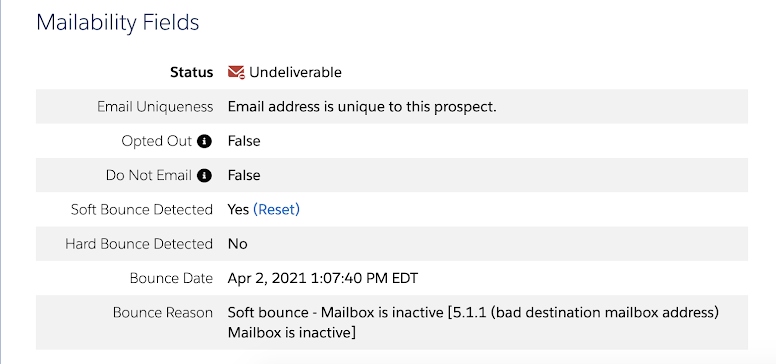
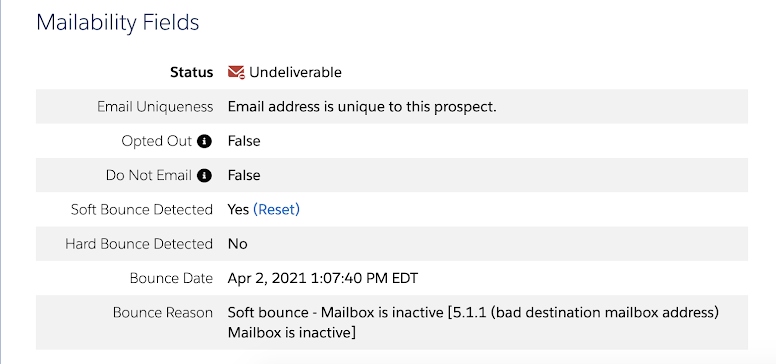
Caution! Soft bounces should only be reset once the email address has been confirmed valid, otherwise, sending repeatedly to undeliverable prospects will hurt your sending reputation (as email service providers receiving your emails will consider your list hygiene poor).
Hard bounces
A hard bounce indicates a prospect is permanently unmailable (eg. they have left the company they work for). Previously when a hard bounce was detected, the prospect record would have their ‘Do not email’ field changed to true – however, this is no longer the case.
Hard bounce = hard bound was detected.
Do Not Email = independent, and not affected by changes in the bounce fields.


Above: the ‘Bounce Reason’ field in action, which will show the most recent bounce (either a hard bounce or 5th soft bounce).
3. Mailability status
The combination of the ‘Do Not Email’ and ‘Opted out’ fields ultimately tell you whether a prospect is mailable, and which types of emails you’re allowed to send them. See, it’s not as simple in reality!
While independent from one another functionally (point #1), these two fields should be reviewed together. A new ‘Status’ field you’ll find in the mailability section of any prospect record will give you a clear answer, at a glance. Here are the status values you’ll come across:
- Mailable: everything is all good!
- Undeliverable: when 5 soft bounces or 1 hard bounce is detected.
- Transactional Emails Only: with either the ‘Do not email’ or ‘Opted out’ checkboxes checked, they cannot receive marketing emails (only operational emails). Note: there have been no bounces!
- Archived: prospect is in the recycle bin.
| Do not email (is true) | Opted out (is true) | Bounced? | In the recycle bin? | |
|---|---|---|---|---|
| Mailable | X | X | X | X |
| Undeliverable | X | X | ✔ | X |
| Transactional Emails Only | ✔ (or opted out is true) | ✔ (or do not email is true) | X | X |
| Archived | n/a | n/a | n/a | ✔ |
Prospect datatables have new icons added for mailability status at a glance:


4. Mailability Field Sync Behavior
There were quirky things that Pardot marketers had to be aware of when it came to the field sync behavior of the ‘Do not email’ and Opted out fields. Both being checkbox fields, once marked as true, they would remain that way.
Pardot then released the additional “Overwrite Prospect Opted Out” field sync setting that could be enabled for your Salesforce connector. This was the first stage in lifting the guardrails that dictated field sync behavior, enabling Pardot admins to deliberately override typical sync behavior, and therefore have more control over data management.
Key things to note going forward:
- The “Overwrite Opted Out Field Sync” is the new default, enabled as part of the upgrade. You won’t see it as a connector setting.
- ‘Do not email’ is treated like any other default field, which gets rid of the ‘sticky to true’ sync behavior that was traditionally the case.
5. Email Uniqueness
Another new field “Email Uniqueness” will say whether this is the only prospect record using that email address. Ever since AMPSEA was introduced, Pardot marketers have had duplicate prospect records as a worry in the back of their minds. This is a nice addition to investigate whether records should be merged, or they have been deliberately duplicated for a legitimate reason.


When a Pardot user updates the mailability fields manually, a warning will appear if there is more than one prospect that shares the same email address:


6. New Options for Rules and Actions
You can use these fields in Automation Rules, Dynamic Lists, and Completion Actions:


…and they are also available in Engagement Studio. Below is an example of how Engagement Studio can be used for operational data management (yes, Engagement Studio automation isn’t only for sending marketing communications!)


7. Advanced Consent Management
One intention with these changes is for the fields to be easier to work with as part of wider compliance flows/process automation in your Salesforce org, or other platforms you may have in your tech stack integrated via the Pardot API.
With GDPR and other regulations requiring more context around opt-in consent (when, how, why), and also subscription preferences going beyond just email, many organizations have built out advanced consent management using standard or custom objects within their Salesforce org to hold this contextual information.
Now that the forced guardrails have been lifted from these fields, they can be used with Salesforce Flow (with the standard ‘Individual’ object or custom equivalents).
8. Upgrading Pardot Mailability Fields
The new Pardot mailability fields won’t be enabled for your Pardot account automatically. This is an action an admin must take (you will see a banner inviting you to upgrade on your Pardot dashboard).
Once you’ve read and acknowledged the full conditions to upgrading, from then on it’s a simple migration. Data will automatically migrate, and no fields get reset in the process. You were probably wondering that as the purpose of “Do Not Email” is changing, what happens to your existing field values? So if “Do Not Email” is true before the upgrade, it will be true after the upgrade, too.


The optional upgrade (on an individual account basis) means that for an interim period, the Pardot world will have two versions of mailability fields in circulation – either you will have the new fields that this article has covered, or still be on the original.
Upgrading is irreversible. You will be asked to review the help documentation before proceeding. The newer fields will be enforced by the end of 2021, at which point everyone with the original fields will be upgraded automatically.


9. Training
While there’s been a conscious effort to make these fields simpler to work with, passing this knowledge to your team is something that you need to take seriously.
Opted Out field – Importing
My greatest ‘red flag’ was for everyone to be onboard with the Opted Out field. Ensure that everyone is aware of the implications for changing this field value to true, and potentially breaching compliance where there is no opt-in consent.
Consider locking down prospect import capabilities, only allowing those who are skilled up to have these system privileges. It will now be possible to overwrite the current field values for ‘Opted-out’ and ‘Do not email’ during import – a risky game to leave that open to all users!


Soft Bounce field – best practice
As the soft bounce field can be reset, it will be important to outline the appropriate steps for your teammates to follow before clicking reset. Ways to verify an email address include:
- Checking the bounce code in the ‘bounce reason’ field that appears on the prospect record. Remember, this appears following either a hard bounce or 5th soft bounce.
- Using an email verification service (best option for lists of prospects),
- An account owner has personally confirmed/sent a one-to-one email to the prospect after the soft bounce was detected.
Hard Bounce field – review custom automations/segmentation
The hard bounce field needs some attention. As I mentioned, hard bounce indicates a prospect is permanently unmailable. Previously when a hard bounce was detected, the prospect record would have their ‘Do not email’ field changed to true – however, this is now represented by the hard bounce field.
While Pardot default segmentation will remove hard bounce prospects from your mailable prospect count (and suppress them automatically), you should do an audit of any automations, or segmentation you have set up yourself. Instead of referencing the “Do not email” field, it’s likely you will need to reference the hard bounce field now instead.
What’s next?
When the Summer ‘21 release comes to your org, you’ll see the notification banner appear on your Pardot dashboard (check your dates here). Read the considerations carefully – remember, this is an irreversible change, with lots that lies below the surface (a lot of which I hope this article has lifted the fog on!)
Congratulations to the Pardot Product Team, notably Rahmaan Lodhia, who have made these changes a reality, giving Pardot admins more control over mailability data points for the future.
Comments: