TIL [Today I Learned]: Short & snappy posts that boost everyday Pardot use.
Setting Automation to run based on today’s date in Pardot is not so obvious – but it is possible, which is what I will show you in this post.
First off, what do I mean by an automation based on today’s date?
Let’s take an automated birthday email. You want to set up the automation once, and trust that it will send the email when prospects’ birthday roll around.
…or, you want to set out an appointment reminder…
…or, a subscription expiry notification.
I’m sure you get why this is a helpful hack to know.
The Salesforce Admins out there will tell you this is pretty easy on their side. Known as relative dates, you can use these dynamic criteria in formula fields and report filters, that will change dynamically to the date – by simply inserting the word TODAY (like that, in shouty capitals)!
! Note: the field must be a date type…
..not a text field with a date in it – an actual date field.
You can check a field’s type in the Admin → ‘Configure Fields’ section, as shown below:
Now go to create your Automation Rule (note: this also works for dynamic lists)
In the ‘Rules’ section select the option for default / custom prospect field, then the field name.
If you do indeed have a date field, you will find more options appear than other field types, such as ‘is before / after’, ‘days ago’, ‘in between’. We will select: ‘days in the future less than equal to’. Then set to 0 in the next box. 

This is telling Pardot to apply the automation’s action to anyone with a birthday in the future, but less than tomorrow… otherwise known as today!
There you go – hope that opens up smarter automation for you!
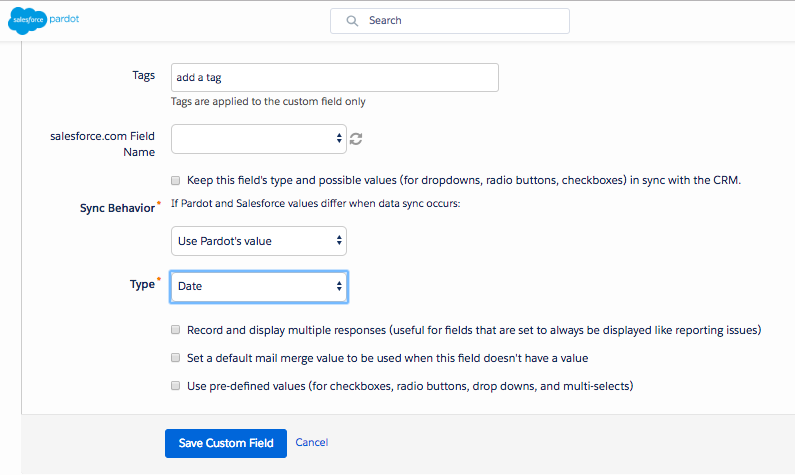
Comments: