Webinars are a popular tactic throughout the B2B customer lifecycle – from lead generation, to prospect education, and beyond to customer onboarding. With a wide range of uses, it’s worthwhile investing in a webinar platform that’s a good experience for prospects to use and frictionless for your team to adopt. A tool that is integrated well with your Marketing Automation tool is a bonus that will pay itself in dividends down the line.
The choice is never clear cut, however. Some teams may already have a preferred webinar platform. Some teams may have a set of feature/functionality requirements that will dictate their choice. Other teams will be solely influenced by a set budget.
I have grouped all webinar-to-Pardot options into 4 groups. There are benefits and trade-offs to each choice, which I will attempt to pick apart right down to the specific Pardot functionalities you can leverage or will lose out on. Then, I will go into the specifics for 5 popular platforms, so you can imagine how these will function practically.
Options for Connecting Webinar Tools with Pardot
Here are 4 categories that group possible options for webinar-to-Pardot connectors/integrations:
| One-line Summary | Examples | |
|---|---|---|
| Option 1: Pardot Native Webinar Connectors | Launch customized, export-free webinar campaigns (without having to open one CSV file) - you can read a tutorial on how to set one up here. | GoToWebinar / ReadyTalk / Webex |
| Option 2: Webinar Plugins to Pardot | Use a plugin developed by the webinar vendor or a 3rd party to connect your webinar platform to Pardot. | Zoom for Pardot / ON24 to Pardot (Scribe) |
| Option 3: Webinar Plugins via Salesforce | Use a plugin developed by a 3rd party to connect your webinar platform to Salesforce. The information in Salesforce syncs to Pardot via the connector. | WebinarJam/EverWebinar (Zapier) |
| Option 4: Webinar Custom Integrations via Pardot API/Salesforce API | Most expensive option up-front. Can cause headaches with maintenance down the line. | - |
Option 1: Pardot Native Webinar Connectors
Pardot offer plugins for key webinar players that have been officially listed for years. These connectors are free to use, and offer the most functionality to maximise your use of Pardot and the Webinar platform, for example: adjusting prospect scores (integrating with the baseline Pardot Scoring model), webinar name showing up as a Prospect activity, appearing on the Connectors list in Pardot set up for Pardot Admins to access, etc.
In a nutshell, you can launch customized, export-free webinar campaigns (without having to open one CSV file) – you can read a tutorial on how to set one up here.
The Native Connector options are:
- GoToWebinar,
- WebEx,
- ReadyTalk (rebranded as ‘GlobalMeet’)
(Side note: those of you who have taken the Pardot Specialist exam will have memorised these!)
Registration:
Choose to register prospects for webinars using either:
- Pardot forms
- or, the webinar platform’s own (with field restrictions which vary per platform)
Why would you choose a Pardot native webinar connector (above all other options)?
These are the 3 broad areas where you will benefit, with more details below on each:
- Webinar Sync
- Automation & Segmentation
- Logging Webinar Activity
Webinar sync:
- Webinars are synced to Pardot. These can be used as form Completion Actions: ‘Register for webinar’.
- ‘Register for webinar’ form Completion Actions syncs registrations back to your webinar platform, adding to the registration list.
- Only future webinars will show in the dropdown selection for Completion Actions etc.
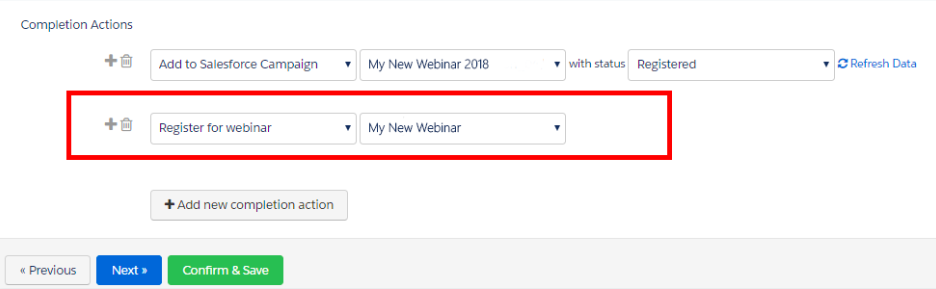
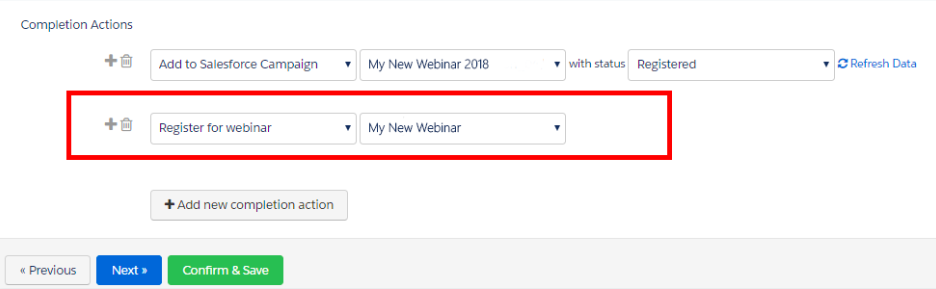
Automation & Segmentation:
- Use ‘Prospect webinar’ as criteria in dynamic lists:
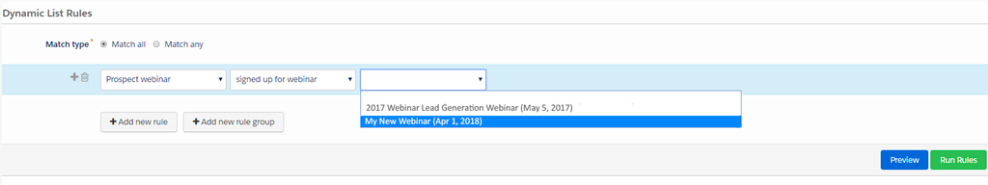
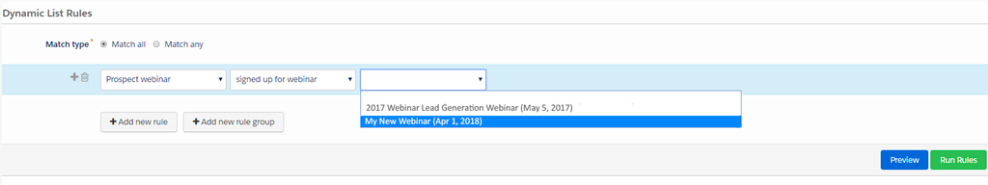
- Scoring: webinar registration and webinar attendance are both included in the baseline Prospect Scoring model.
- New Prospects: choose whether to create prospects in Pardot if they don’t already exist. If you disable this setting, it keeps the spam registrations out if they have troubled you in the past.
Logging Webinar Activity:
- The webinar engagement is logged as a Prospect Activity,
- When you enable the connector, all past webinar activity is synced (matched on email address).
Read through the considerations provided by Salesforce to familiarize yourself with sync time and other factors to keep in mind.
Option 2: Webinar Plugins to Pardot
Use a plugin developed by the webinar vendor or a 3rd party to connect your webinar platform to Pardot.
Examples of these plugins include:
- Zoom for Pardot, by Zoom
- ON24 to Pardot, by Scribe
Registration:
Choose to register prospects for webinars using either:
- Pardot form handlers,
- Pardot Form + customized layout templates
- or, the webinar platform’s own (with field restrictions which vary per platform)
Automation & Segmentation:
- During each webinar setup, you will create a Pardot list to capture registrations and another for attendees. These lists form the basis of any segmentation/automation you need to do.
- If you are using Pardot form handlers/Pardot Form + customized layout templates, then you can use Completion Actions to adjust a Prospect’s score etc.
Why would you choose a webinar plugin to Pardot vs. a native webinar connector?
- Your chosen webinar platform doesn’t have a native Pardot connector.
What can’t you do with a plugin vs. what you can do with a native Pardot connector?
- Integrate with the baseline scoring model (check this with your particular provider)
- Log webinar activities as Prospect Activities (check this with your particular provider)
- Sync historic webinar activity as Prospect Activities,
- Have a ‘hands-off’ setup process and data management.
Option 3: Webinar Plugins via Salesforce
Use a plugin developed by a 3rd party to connect your webinar platform to Salesforce. The information in Salesforce syncs to Pardot via the connector.
Most Salesforce-to-webinar integrations will use the standard objects Leads, Contacts, Campaigns – that is, a contact will be added to a Salesforce Campaign when they register for the webinar, and their Campaign Member Status updates if they did attend.
Examples:
- Salesforce + WebinarJam / EverWebinar, by Zapier
- GlobalMeet to Salesforce, (formerly Talkpoint)
Registration:
Register Leads/Contacts for webinars using the webinar platform’s own form (check if any field restrictions exist, which will be detailed in your platform’s own technical documentation)
Automation & Segmentation:
Using the standard objects (Leads, Contacts, Campaigns) will mean that webinar activity will sync with Pardot Prospect records, and can also be used in Pardot Automation Rules, Dynamic Lists, and more, eg:
Prospect CRM Campaign [webinar 1] — with status [registered, attended, etc.]
Logging Webinar Activity:
Webinar activity will be recorded as Lead/Contact Campaign History instead of Prospect Activity (note: Campaign History is separate from Engagement History).
Why would you consider a plugin via Salesforce (vs. Pardot)?
- You may use more than 1 marketing automation platform (eg. you use both Pardot and Marketing Cloud),
- The sales team (or other teams) use the webinar software,
- You are not tied to Pardot in the long term. With your registration and attendance data being fed directly into Salesforce Campaigns, Salesforce is the hub (Pardot just ‘reads’ that information when it syncs down).
- Plug-in-and-play ‘integrations’ sold by 3rd party vendor (eg. Zapier, Automate.io) break down capabilities into small, discrete functionality (eg. Trigger when a registrant joins the live webinar late and Add to a Salesforce Campaign with a Status of ‘late arrival). By choosing to purchase from one of these platforms, you can pick ‘n mix what functionality you need, and add more as time goes on. It may help to take a look at an example of a ‘Triggers & Actions’ table.
What can’t you do with plugin via Salesforce vs. what you can do with a plugin direct to Pardot?
Many things! The biggest points are:
- Extra work to do segmentation/automation because Prospects won’t be neatly put into Pardot Lists automatically.
- Sync webinar activity as Prospect Activities (it will be Lead/Contact Campaign History instead).
Option 4: Webinar Custom Integrations via Pardot API/Salesforce API
I won’t touch on these as much, for a couple of reasons:
- 3rd party connector marketplaces (eg. Zapier, Automate.io) have jumped at the opportunity to develop connectors with Salesforce for all reputable webinar providers (option 3). This means you can pick ‘n mix what functionality you need, and add more as time goes on.
- A custom integration is the most expensive option. You will pay a one-off up-front cost – which may seem appealing as opposed to a recurring fee for a 3rd party plugin (eg. Zapier subscription), but don’t be fooled! The cost of maintenance and disruption will be a burden if either tool changes over time and the integration needs to be reconfigured.
Popular Webinar Platforms – and how they work with Pardot
This section will cover the following popular platforms:
- GoToWebinar
- GlobalMeet (formerly ReadyTalk)
- Webex
- Zoom
- ON24
- WebinarJam / EverWebinar
GoToWebinar
Category: Pardot Native Webinar Connectors (option 1)
Capabilities:
With the native Pardot connector, you can sync Standard, Webcast, and Recorded webinar types sync to Pardot.
(Refer to the section: ‘Option 1: Pardot Native Webinar Connectors’ for applicable information on capabilities).
Considerations & Cons:
- Integrates with GoToWebinar only (excludes GoToMeeting or GoToAssist)
- Cancelled registrations are not synced to Pardot.
- There’s a restriction on prospect field data that can sync to Pardot if an individual registers via the GoToWebinar form (vs. a Pardot form). The fields are limited to email, first name, last name.
- People cite the software as outdated software, a limited starter plan (attendance count restricted to 100), and expensive (from at least $900/year)
Find the full list of GoToWebinar to Pardot considerations here.
GlobalMeet (formerly ReadyTalk)
Category: Pardot Native Webinar Connectors (option 1)

Capabilities:
(Refer to the section: ‘Option 1: Pardot Native Webinar Connectors’ for applicable information on capabilities).
Considerations & Cons:
- Advanced registration only: you can’t use Pardot forms for webinars that have the “accept registrations at the time of meeting” setting enabled.
Find the full list of ReadyTalk to Pardot considerations here.
Webex
Category: Pardot Native Webinar Connectors (option 1)

(Refer to the section: ‘Option 1: Pardot Native Webinar Connectors’ for applicable information on capabilities).
Considerations & Cons:
- Integrates with the Webex Event Center only (excludes other Webex products, eg. Meetings or Teams)
- There’s a restriction on prospect field data that can sync to Pardot if an individual registers via the Webex form (vs. a Pardot form). The fields are limited to Email, First Name, Last Name, Address One, Address Two, Company, Country, City, Phone Number, State, and Job Title.
Find the full list of Webex to Pardot considerations here.
Zoom for Pardot
Category: Webinar Plugins to Pardot (option 2)
Zoom released a plugin with Pardot midway through 2019. Due to its standing as a wildly popular webinar tool, the ‘Zoom for Pardot’ plugin had been highly anticipated.
Capabilities:
Zoom for Pardot simplifies capturing prospects into Pardot lists with a slicker setup process:
- Create a (connected) Campaign in Salesforce
- Create Pardot static lists to capture:
- Registered prospects
- Attendees
- Absentees (AKA. No-shows)
- Select your Pardot lists from the Zoom webinar Integration tab.


- Domains filters: exclude registrants with specific email address domains from being added to Pardot lists.
- Additional data: pass registration and other user webinar data (e.g. company size) to Pardot.
Considerations & Cons:
- Although connected campaigns will sync from Salesforce to Pardot, you will still need to leverage automation rules and completion actions to push prospects into Salesforce Campaigns (as Campaign Members).
ON24
Category: Webinar Plugins to Pardot (option 2)/Webinar Plugins via Salesforce (option 3)
ON24 have been praised as a thought leader in the webinar marketplace, and continually release innovative product enhancements. Customers love the dashboard interface and the real-time information available on how well webinars are tracking (eg. How many people are live on the webinar).
Capabilities:
Here’s a summary of ON24 + Salesforce + Pardot capabilities:
- ON24 will update prospect fields or create new prospect records when an audience member joins a webinar.
- ON24 will also push registration and attendance details to Pardot
- Webinar and engagement data, such as registration, attendance engagement scores, is seamlessly delivered to Salesforce.
- ON24 Prospect Engagement Profiles can be embedded into Salesforce records so Salesforce users can easily view engagement activity.
The official Pardot documentation references a “ON24 MAT edition”, which I think has since been retired; it’s a shame though, the plugins currently available also offer feature parity, the “30 types of ON24 metrics in Pardot…viewing duration, level of engagement, poll responses, and user questions”. Let’s hope that has still been retained with the current plugin bullet-pointed above.
Considerations & Cons:
Setup effort:
- A Pardot Form can be used instead of the ON24 registration form. This will be connected to the ON24 ‘lobby page’. The Pardot Registration Connector can be used, which involves creating the Pardot Form and having it post registrants to ON24. According to one marketer’s opinion online, this setup was relatively simple using the documentation provided.
- When connecting ON24 with Salesforce, however, a Salesforce Admin will potentially need to work with the ON24 client services team.
Bear these things in mind:
- 3rd party plugin called (Scribe) is required for full functionality.
- Extra cost for dial-in numbers.
- Extra cost for large webinars (gets expensive!)
- It’s likely you will need guidance from ON24 client services during setup.
- ON24 gates their support information and knowledge base, requiring a customer login.
WebinarJam / EverWebinar
Category: Webinar Plugins via Salesforce (option 3)
WebinarJam / EverWebinar are just a couple of many solid webinar platforms to choose from where you will need to use a plugin from a 3rd-party integration marketplace (in fact, I have selected this platform for no particular reason other than as an example to demonstrate option 3).
Capabilities:
- There are multiple Triggers (eg. when an attendee does X…) and Actions (eg. …then Salesforce should do X) to choose from. Check out the Triggers & Actions table for yourself.
- Cited as a great for option selling a product during a live webinar (popup calls-to-action during the webinar for easy purchase)
- Cited as a great option for communicating with audience members via live chat.
Considerations & Cons:
- As a Zapier integration (known as a ‘Zap’), you will need to pay a recurring subscription fee. Salesforce is a premium ‘Zap’.
- You will need to do a lot of testing to ensure that all steps in the process work as expected. You may run into headaches with Zapier trying to fetch the wrong record if you have duplicates in your Salesforce org.
Pardot Webinar Connector/Plugin Summary Table
| Category | |
|---|---|
| GoToWebinar | Pardot Native Webinar Connectors |
| GlobalMeet (fomerly ReadyTalk) | Pardot Native Webinar Connectors |
| Webex | Pardot Native Webinar Connectors |
| Zoom | Webinar Plugins to Pardot (option 2) |
| ON24 | Webinar Plugins to Pardot (option 2)/Webinar Plugins via Salesforce (option 3) |
| WebinarJam / EverWebinar | Webinar Plugins via Salesforce (option 3) |
Summary: Tips for Webinar Campaigns Using Pardot
- If you want the ease of setting up customized, export-free webinar campaigns (without having to open one CSV file), then consider Pardot’s native Connectors.
- If your webinar platform of choice does not have a native Pardot connector, explore options that have plugins for Pardot (unless you have a good reason to use Salesforce as your hub).
- In cases where no plugin to Pardot or Salesforce has been developed by the vendor, look to integration marketplaces like Zapier instead of going down the route of custom integrations.
- Be aware of AMPSEA behavior: if an individual registers with an email address that’s used by more than one Prospect record in Pardot, Pardot will use the prospect with the most recent activity. This is the default behavior, and you cannot override this.
Read through considerations provided by Salesforce to familiarize yourself with sync time and other factors to keep in mind.



Comments: