The Lightning Email Builder for Pardot – possibly the most anticipated enhancement for Pardot marketers – comes to us as part of the new Content Builder in Salesforce Lightning, promising a “consistent building experience” across the whole platform.
The Lightning Email Builder will be generally available as part of the Winter ’21 release. We first saw the email builder at Dreamforce ‘19, previewed during the B2B Marketing Keynote. The unveiling prompted gasps and picture-snapping – no surprises, then, that it grabbed the #1 spot on my Pardot Roadmap picks.


If you have been in the Pardot-sphere for some time, you may think that the current Email Builder is in need of a revamp. I’m in the group of future thinkers, looking forward to the new, supercharged Lightning-optimised Pardot Email Builder; after all, I don’t mind the product development team taking more time if the timing is strategic to offer the best interface possible!
“It will be a full breadth experience, not just an email builder”
– Pardot Product Team
Here are 10 reasons I can’t wait for the new Pardot email builder.
Note: please, please, please respect the Salesforce Safe Harbor statement! This advises against making any purchasing decisions based on ‘forward-looking statements’, which the article you’re about to read contains a lot of. I wrote this article based on the information shared in the release preview – details may change when the builder becomes generally available.
1. Drag and Drop Components
It couldn’t be called the Lightning Email Builder without components, right? Components are resuable blocks to build things like page layouts, or applications. Like all things Lightning, components play a big part in the ‘clicks-not-code’ philosophy that has led Salesforce’s objectives to empower anyone with the ability to build – coding knowledge not required.
In the email builder, you will be able to pick components from a sidebar menu, drag them onto the email builder canvas, and position them how you wish (more flexible than the current ‘move up’/‘move down’ options in Pardot currently!)
We’ve already seen a movement towards reusable content with the Snippets feature (could be a foundational part of the Lightning Email Builder?)


2. Buttons
Email buttons are one type of content component. Yes, you will be able to drag buttons onto the email without hard-coding your own buttons (never again will you need to open up the source code to tinker with the styling).
You can change any part of the style, such as colour, font, width, padding, border radius (how round the corners are):




3. Undo
Something missing from the classic Pardot email builder. I’m sure this will make many marketers happy!
4. Images with Salesforce CMS
Store and fetch images from Salesforce CMS (‘Select from CMS’) – an end to Pardot or external file hosting (available in all Pardot editions).
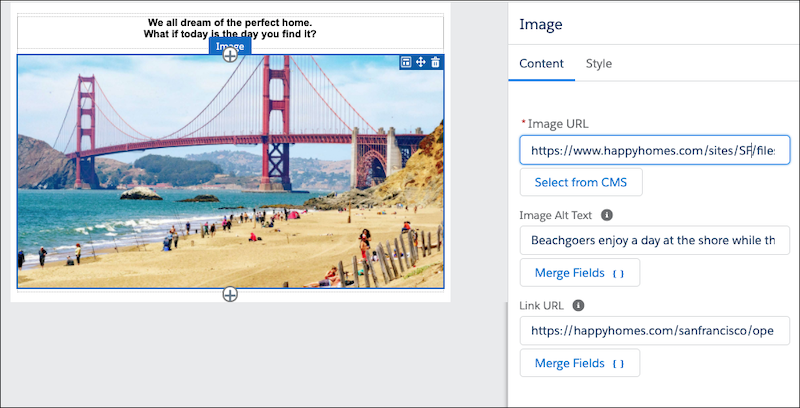
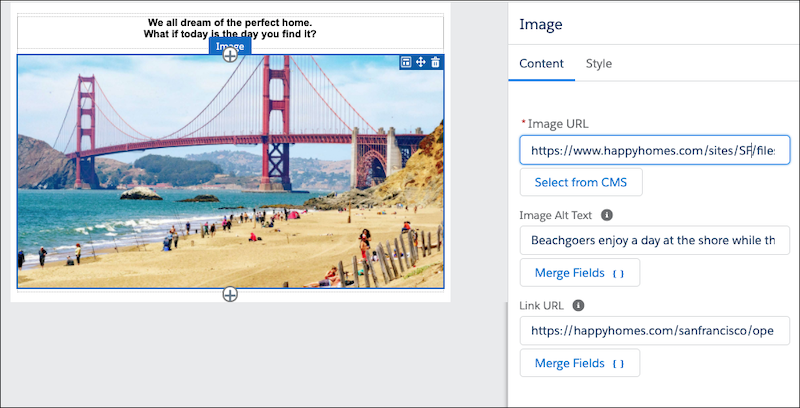
Source: Source Images from Salesforce CMS for Lightning Content Builder
Also add hyperlinks and alt text:


5. Add Columns and Rows
You will also be able to define the number of columns a block should be (maximum 4) using a pop-up menu. No more coding HTML tables!


6. Responsive Templates
Mobile-first is the new mantra! Pardot do currently have some out-of-the-box templates that are mobile responsive, but it’s not something a new user looks for (found by scrolling to the bottom of the template library).
Emails built in this builder will be mobile-ready, with a responsive design for any device coded as standard. Responsive email templates for Pardot are not too distant!
7. Mobile Preview (no rendering)
What’s more, you will be able to switch between different sized devices for instant email previews. Yes, no more rendering tests! There will come a time when we will reminisce about popping for a tea while the email renders generated, back in the ol’ days.


8. Personalization HML (and future potential)
HML is the new merge language for Pardot to add personalisation into Pardot marketing assets, replacing ‘variable tags’ that used Pardot’s legacy merge language.
You will be able to launch the merge picker, which shows available fields by object, by sender, or organization fields (eg. your company address):


So far, HML is working out well for Pardot users (see ‘What’s the Big Deal’ in this post). I think that HML has a lot more potential…
HML is the same ‘merge language’ that Salesforce Lightning Templates use, ie. in Sales Cloud, Service Cloud, Communities etc. This will ultimately mean that Pardot users could be able to merge data outside of Prospect and Account fields – yes, even custom object data, one of the most popular requests.
9. Resend List Emails
When using the Lightning Email Content Builder, you will be able to send and resend the email content faster, and in a less messy way (no need to clone the list email in order to resend). This is a great to test sends to different prospect segments.
10. Partner Components
One type of components in the roadmap preview (back at Dreamforce ’19) were termed ‘extensible content’.
In the Salesforce Lightning Experience, you are able to use standard components, create your own custom Lightning Components, or download partner-developed components from the AppExchange.
An example I caught a glimpse of in the demo was Vidyard, an online video recording and sharing platform.
Summary
The Lightning Email Builder is one of the most (if not the most) anticipated enhancement for Pardot marketers. If you’re interested in seeing the whole demo, you can check out this on demand webinar.
Comments: