Lead Source in Salesforce is a field which states where leads came from, indicating which channels produced the greatest number of new leads and, down the line, which generated the most revenue (won opportunities). Lead Source is a picklist field: in other words, a field that can only contain a value from a set list.
While this may sound simple enough, there’s more to the Lead Source field than meets the eye. Did you know that in addition to leads, contacts, accounts, and opportunities also have a Lead Source field? Did you also know that these fields are related to each other, inheriting the value from one field to the next as a lead progresses through the funnel?
Let’s learn about how Lead Source is populated across your Salesforce org. By understanding how this field is populated, you can make better informed decisions about where to direct your budget spend in the future.
Salesforce Lead Source


Lead Source is a picklist field that comes out of the box. The default Lead Source values you will find are:
- Web
- Phone Inquiry
- Partner Referral
- External Referral
- Partner
- Public Relations
- Trade Show
- Word of mouth
- Employee Referral
- Purchased List
- Other
You can choose which values to keep active or deactivate, and also add new values to represent all the lead generation channels your organization leverages.


As a picklist field, each lead can only have one Lead Source value. This can seem limiting, masking any other marketing activities that contribute to the “won” opportunity (see Beyond Salesforce Lead Source later in this guide).
How Does Lead Source Get Added?
On Leads, there are a number of ways that a Salesforce Lead Source is added. This depends on how watertight your lead generation and data collection processes are. You can populate Lead Source through:
- Manual entry: An internal user adds a lead record to Salesforce. It’s common for organizations to make the Lead Source field required to ensure a value is always filled in.
- Import: Add a column to import Lead Source to lead records in mass, for example, mass creating leads from a tradeshow. Add the header “Leadsource” to your import file.
- Webforms/Web-to-Lead: Capturing leads using a form, you can add a hidden field to set the Lead Source to be ‘Web’, or leverage UTM parameters.
- Pardot (Account Engagement): Take advantage of the advanced source tracking Pardot (Account Engagement) offers. Although this auto-populated ‘source’ is not 100% accurate (for reasons which I won’t go into in this guide), you can capture more detailed information about a prospect’s source (e.g. they came to your landing page from a Google search).
How Account and Opportunity Source Work (Understanding Lead Conversion)
Lead Source is a special field that has been deliberately engineered a certain way in Salesforce.
The key to understanding how Lead Source works with Account Source and Opportunity Lead Source, is to look at lead conversion.
If you are using the lead object in your organization, there will be a process where the lead is converted into a contact, account, and (optionally), an opportunity record.
Just to be clear, when a lead is converted there are four scenarios:
- A contact is created and a new account is created.
- A contact is created and related to an existing account.
- A contact is created and a new account is created, and an opportunity is created.
- A contact is created related to an account, and an ppportunity is created.
The table shows each of these conversion scenarios, and which source field values get automatically populated.
Example: A lead has a Lead Source value of “Partner Referral”. This is what would happen when that lead is converted:
| Contact Source | Account Source | Opportunity Source | |
|---|---|---|---|
| A Contact is created and a new Account is created. | Partner Referral | Partner Referral | n/a |
| A Contact is created and related to an existing Account. The Account Source is blank. | Partner Referral | n/a | n/a |
| A Contact is created and related to an existing Account. The Account Source is “Purchased List”. | Partner Referral | Purchased List | n/a |
| A Contact is created related to an Account, and an Opportunity is created. | Partner Referral | Partner Referral | Partner Referral |
Salesforce Account Source
As you can see in the table above, whether Account Source inherits the lead’s Lead Source value will depend on whether there’s an existing value in the Account Source field.
| When the Lead is converted: | Inherits the Lead’s Lead Source? |
|---|---|
| New Account created. | ✓ |
| Related to an existing Account which has a blank Account Source. | ✓ |
| Related to an existing Account which an Account Source value. | X |
An account record could have been in Salesforce long before the new lead was created, which can lead to inaccurate reporting. An example to be wary of is adding account data from a data enrichment provider, but not populating the Account Source.
Another example is if contacts are associated to the account with no Lead Source values. The new contact will still override the blank Account Source.
When the new contact is created from lead conversion, and it’s a scenario where the account inherits the new lead’s Lead Source, the recorded source is not the true source of the account data.
Some marketers or admins may brush this aside if Account Source is not a valuable metric they are tracking. Consider always having an Account Source value filled in on existing accounts (even if that value has to be ‘unknown’) – at least then, accounts won’t be falsely attributed to a source due to Leads being converted after the fact.
Salesforce Opportunity Lead Source
Opportunity Lead Source gives the option to credit each opportunity to a different source. Even if the sales team sourced the lead in the first place, the opportunity that’s later created as a result of a tradeshow can be attributed to ‘tradeshow’. This manual change won’t interfere with the contact’s Lead Source or Account Source.
| An Opportunity is created when: | Inherits the Lead’s Lead Source? |
|---|---|
| A Lead is converted. | ✓ |
| After a Lead is converted, using the “New Opportunity” button on the Contact page. | ✓ |
| After a Lead is converted, using the “New Opportunity” button on the Opportunity or Account pages (or any other method to create a new Opportunity). | X |
It all depends on whether the contact is directly related to the opportunity at the time it’s created – that’s the gotcha!
It’s common for the sales team to use the “New Opportunity” buttons on opportunities or accounts, which is a wasted chance for opportunities to inherit an Opportunity Lead Source value. Take a look at your own org – I bet there will be plenty of opportunities with a blank Opportunity Lead Source.
Changing the process of how/when opportunities are created will also pay dividends for marketers, creating an Opportunity Contact Role, which is the crucial data link for making Campaign Influence reporting more accurate.
Reporting on Opportunity Lead Source
I admit, my favorite Salesforce report type is “leads with converted lead information”. In this report, you can show the lead fields, and account/opportunity fields when the lead has converted.
Sadly, there is one thing missing – you can’t add the Opportunity Lead Source field to a lead with the converted lead information report. Instead, you need to use an opportunity report type for that.
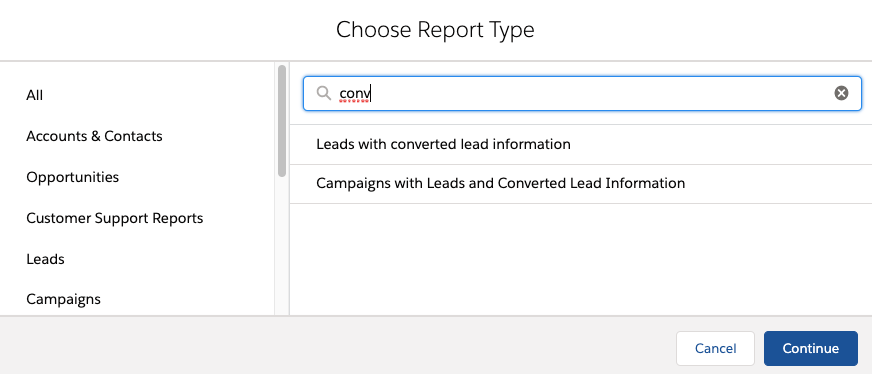
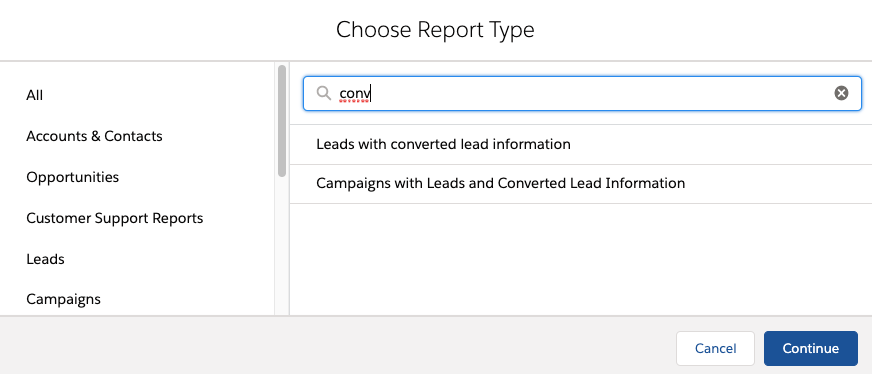
Salesforce Lead Source Best Practices
Restrict the Number of Values
Don’t go crazy with the number of Lead Source picklist values you chose to have.
Many organizations that want to have a more detailed view on Lead Source will add a “Lead Source Detail” field that can contain all the miscellaneous values. For example, a lead can have Partner as a Lead Source, then Partner A, Partner B, etc. in the Lead Source Detail field.
If you wish to go down this route, set up field dependencies to restrict the ‘Lead Source Detail’ field values according to what’s selected for the Lead Source. For example, if ‘Partner’ is the Lead Source, the user can only pick ‘Partner A’, ‘Partner B’, etc.


This removes friction for users populating the field (reducing the list they need to scroll through), but is also a step in the right direction towards data quality.
Lock Down the Lead Source Field
Make the Lead Source field read-only (noneditable) for everyone that doesn’t need access to change the field.
Lead Source + Pardot (Account Engagement)
Pardot (Account Engagement) has a field called Source on prospect records. This field has a special behavior that captures more accurate and granular sources based on Pardot’s advanced tracking.
The Prospect Source field is populated using what’s called the “referring URL”, or “utm_source” if you use UTM parameters and have the Google Analytics connector enabled.
Be aware that the “Source” field in Pardot (Account Engagement) is free text. Should you try to sync this with a picklist field in Salesforce, you’ll face implications. While Salesforce will accept the value, if the source value is changed, you will only be able to select the new value from the picklist options (and you won’t be able to change the field back to the original value that was synced).
Pay attention to which system is the master between Salesforce and Pardot (Account Engagement) when the connector sync occurs. You don’t want to risk previous Lead Source values from being overwritten.
Beyond Salesforce Lead Source
As Lead Source is a picklist field, and therefore can only have one value. You’ll face limitations when:
- Different lead generation teams want to credit their efforts against a lead record (e.g. sales and marketing).
- You want to credit different initiatives (from different channels) to the lead’s success.
From what I have seen, it is not the team that actually sources the lead that consistently gets credit. Instead, it’s the team that has the best data processes, including tricks like validation on input (the field is required, for example).
Another issue I have against Lead Source is that it pulls people’s attention to the top of the funnel, fixating on what is coming inbound. The goal is not solely to attract new leads in order to grow the pipeline. Strategies such as account-based marketing (ABM) plan marketing activities and success around specific accounts already in your CRM (a contrast to single leads dripping in through the website).
Often it’s the Lead Source that is used in reporting, especially when organizations don’t have a more sophisticated alternative. Lead Source is rudimentary first-touch reporting, which has many flaws to it.
Campaign Influence
Campaign Influence is the obvious alternative. This goes beyond ‘first-touch’ attribution, and records each lead- generating initiative that should be credited for the new/won opportunity.
In Campaign Influence reporting, the name of the campaign will be used, e.g. “Berlin Autumn Tradeshow 2019” vs. the vague “Tradeshow” Lead Source value.
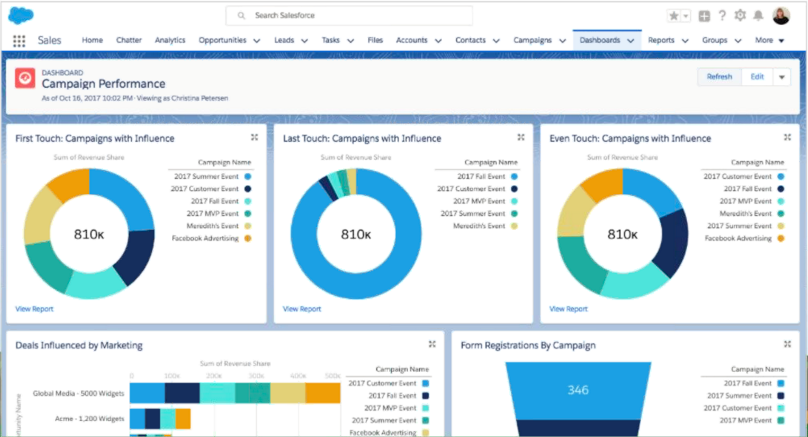
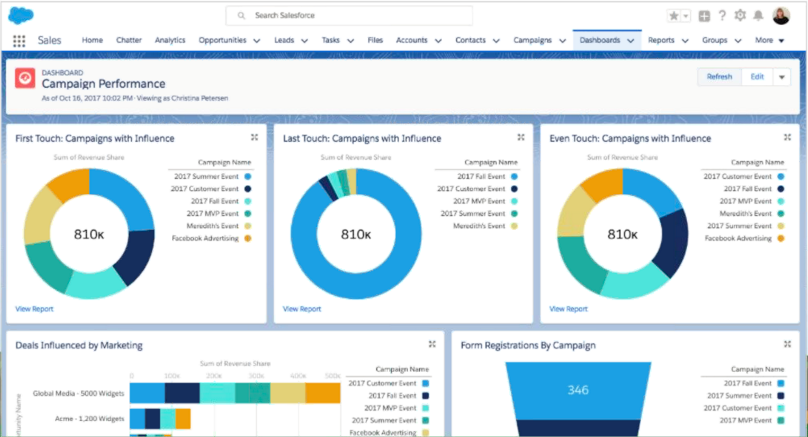
Getting to this stage is not easy for organizations not operating a solid campaign influence ‘culture’ – in other words, creating Salesforce campaigns for each initiative, associating leads and contacts as Campaign Members, updating Campaign Member status as prospects engage, and associating opportunity contact roles.
UTM Parameters
UTM parameters are values that you add to the URLs that direct traffic to your website. The guide below explains how UTMs work, how Pardot’s default “source” behavior works, and ways you can capture richer lead source data:
Summary
The Lead Source field in Salesforce is a picklist field that indicates the source of the lead, including web, phone inquiry, partner referral, and others.
The Lead Source field is related to the contact, account, and opportunity Source fields, and the value can be inherited from one field to the next as a lead progresses through the funnel.
- When a lead is converted, the contact, account, and Opportunity Source fields are automatically populated based on the Lead Source value.
- The Account Source field inherits the Lead Source field value if the account does not have a value in the Account Source field.
- The Opportunity Lead Source field gives the option to credit each opportunity to a different source, even if the sales team sourced the lead.
Now we’ve cleared this topic up, go into your Salesforce org, and pull a report to see how your source values have been populated – and how accurate that data picture is.

