Pardot Engagement Studio has become more powerful with Complex Rule Logic. These powered-up rule steps give you the ability to evaluate multiple conditions (Prospect criteria) in one rule, to take segmentation further.
If that doesn’t get your heart racing, then no problem! This post will show you why you should, and how to add Complex Rule Logic in Engagement Studio (avoiding the confusion I had) – plus 9 examples to spark your imagination.
Why You Should Use Engagement Studio Complex Rule Logic
- Take segmentation further: adding more criteria narrows down Prospects, creating even more targeted sends and actions
- Power of Automation Rules: Automation Rules are the most broad automation option available in Pardot. Engagement Studio is now becoming evermore closer to those, closing the gap on the differences between Automation Rules and Engagement Studio Actions.
- Clean up: Reduce the number of rule steps you need in Engagement programs. Previously, you had to add separate rule steps, which made for some crazy looking Engagement programs.
In the first example, I will show a direct comparison between before and after.
How to Add Complex Rules in Engagement Studio
When this enhancement was announced, I jumped into Engagement Studio excitedly, but was confused – where was the complex rule?


When adding a rule step now, you will see a button ‘+ Add Condition’. Watch the rule transform:
Here’s the transformation complete!
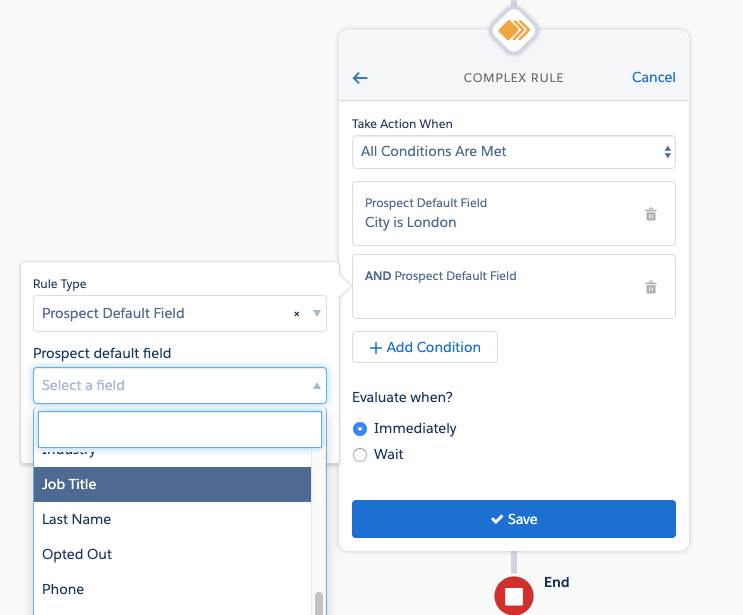
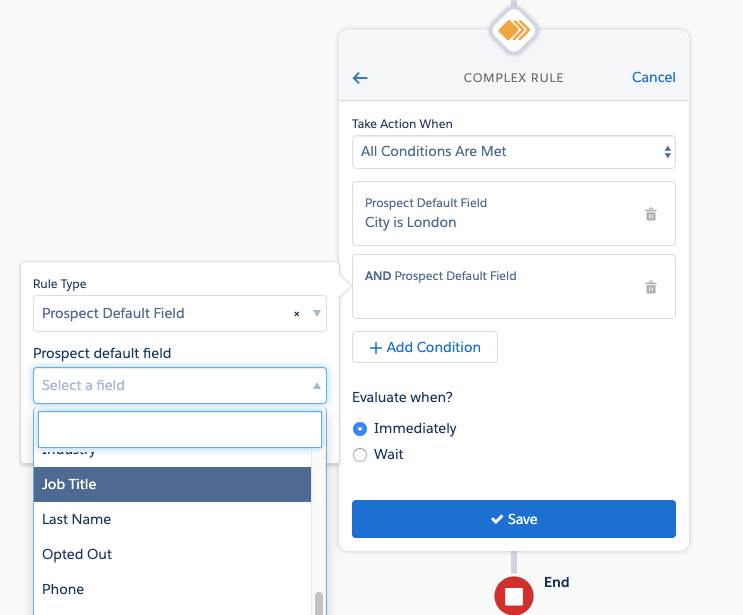
Things to Consider
Before you get thinking about your own use cases, first read these considerations:
-
- You can add up to 5 rule criteria
- …but all criteria must all follow ‘AND’ logic, or all follow ‘OR’ logic. You cannot mix and match like you may be familiar with in Salesforce Report Filter Logic. In short, no rule groups.
- Works on Rule steps only – unfortunately not on Triggers or a combination of Rules and Triggers
Here is a recap on Engagement Studio Rule Steps, as these are currently your options:
- Assigned Salesforce Queue
- Assigned User
- Assignment Status (is Assigned)
- Grade
- List
- Default / Custom Field
- Email Status (opted-out, do not email)
- Tag
- Pardot Campaign
- Salesforce Campaign / Status
- Salesforce Status (Lead, Contact, Deleted)
- Score
1. Highly-Targeted Event Invites
Perhaps your team is going on a roadshow, travelling to take your product straight to Prospects in various locations. The product is positioned with an industry-focus, meaning you want to get the right audience to the right event. There would be multiple segments, each requiring a different event invitation. The table below shows our plan of action for the European part of our roadshow:
| Manchester | Manufacturing |
|---|---|
| Amsterdam | Transport & Logistics |
| Munich | Automotive |
| Berlin | Technology |
For this first example, I will compare how beneficial Complex Rule Logic is for cleaning up your Engagement programs:


Here’s a closer look at the Complex Rule:


2. Booth Scans
You paid for the booth at a tradeshow – how do you make your follow-up emails as effective as possible? Perhaps capturing a Prospect’s product interest was high priority for all sales reps working the booth.
Using the uploaded list of booth scans, you can separate out anyone who visited the booth, and with a specific product interest:


3. ABM with Sales Rep Calling Campaigns
Calling campaigns are a typical use case for Salesforce Campaigns, and are a great way to combine Marketing and Sales prospecting efforts and align on overlapping audiences.
In B2B Marketing, it is not out of the ordinary to ask for someone’s department, job function, team upfront on a form, for example, or it can be populated using data enrichment tools like Dun & Bradstreet shortly after the record is created. This is the foundation for ABM (Account-based Marketing).
In this Campaign, a change in Campaign Member status to ‘Call Attempted’ signals that the prospect has been called by a sales development rep, but did not answer. Based on the status change, they should receive an email tailored to their department.


4. Keep Leads in the Queue Warm
Queues are a great way to handle lead assignment in Salesforce, where leads can be held in a pool for the sales development team to pick up when they have capacity, or for a manager to assign out accordingly. As a marketer, however, you may not be sure how long a lead would stay in a queue, and your job is to keep them warm. Let’s send some educational emails about your product’s topic.
The important thing to note is the change of logic – ‘Take Action When’ changes from: “All Conditions Are Met”, to “Any Conditions Are Met”. This means that if a Prospect is part of the APAC Lead Queue, or the LATAM Lead Queue, they will receive that same email.


5. Separate Out Lead and Account Types
In a typical Lead and Opportunity cycle, you will have 3 main buckets of people:
- Leads
- Converted Leads: Account Type = ‘Prospect’
- Customers: Account Type = ‘Customer’
You want to separate out anyone who is not a customer, without dragging in any miscellaneous Account Types, such as Partner, Supplier, Competitor etc. Here’s how you can do that in one rule step:


6. MQLs Only!
Scoring and Grading are powerful for lead prioritisation and Prospect nurturing. How do you sort through a large bucket of leads? What’s the benchmark to hand a lead over to the sales team?
Both of these questions are answered by Pardot Scoring (how interested a Prospect is in your brand) and Grading (how interested your team should be in the Prospect), and it is typical to use a ‘blended’ model to define who is an MQL.
Defining what MQLs are (it’s pretty subjective) can send teams into debate. Is your organisation’s definition of an MQL always in flux? Or even, is it just dependent on the campaign, with no unified definition cross-campaign?
Here’s how you can build in an MQL definition inside a specific Engagement Program:


7. Whitepaper Downloads with Verified Email
Any seasoned marketer will know that warding off dummy data captured by forms is a must. You know that in the past, the ebook download form has been the source of bad quality email data, such as spam or invalid addresses.
You decide to intervene and pump the email addresses through an email verification tool before allowing these Prospects into any further automated campaign sends. Here’s how to safeguard every email send in Engagement Studio going forward:


8. Language + Any Criteria
Language is yet another layer of segmentation to think about. Although Pardot wasn’t designed for multi-lingual marketing, I believe there are big gains for global marketing with Complex Rule Logic.
While marketers can use Dynamic Content to dynamically translate Pardot Email content, handing these templates to local teams to edit quickly can prove challenging when finding linked Dynamic Content is not obvious. Often it’s the case that having separate versions of each template will enable users more effectively (Snippets will be the future here, too).


9. Dormant Leads
A Prospect can become ‘dormant’ when they haven’t interacted with your brand for a certain period of time, for example, inactive with no tracked email interaction. This is the beauty of marketing Automation, to bring these disengaged Prospects back at the right time.
I’m going to cheat a little to make this happen, by first setting up a ‘Recency and Frequency’ dynamic list, that will automatically pull in Prospects who have not opened an email in the past 7 days. Then I can leverage this inside Engagement Studio, while segmenting by additional criteria:


Summary
This post has shown you how Complex Rule Logic can be used to take segmentation further, clean up Engagement programs, and get closer to the capabilities of Automation Rules.
I hope that the variety of use cases covered here has given you a solid starting point to experiment with your own Complex Rules – but I would love to hear any more that you think up!