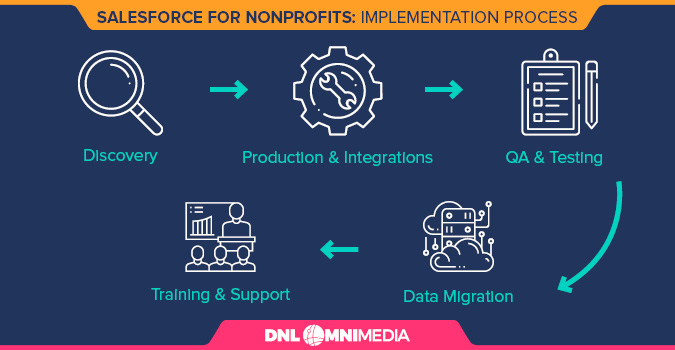Salesforce is a powerhouse tool for nonprofit data management, empowering organizations to collect all data under one central umbrella, automate key tasks, develop long-term strategies for stewarding donors, and much more.
But, before you can begin managing your nonprofit’s donor data using Salesforce’s Nonprofit Success Pack, you need to transition to and implement Salesforce’s core Sales Cloud CRM as your main constituent relationship management solution.
We’re going to cover four crucial considerations that you should keep in mind when planning your upcoming Salesforce implementation:
- Budget
- Data Safety
- Configuration
- Training
Implementing Salesforce for your nonprofit is often a fairly complicated and lengthy process. For this guide, we’ll cover a high-level overview of what your team can expect before getting started.
Budget
Salesforce provides 10 free licenses to get started with the Sales Cloud. However, mid-sized to large organizations will likely need to size up from there and purchase additional licenses, meaning you can’t expect the system to remain free.
The Salesforce NPSP, the overlay that configures the core Sales Cloud, is also technically free. However, this overlay isn’t the end-all-be-all solution for nonprofits as it’s missing the fully built-out fundraising, marketing, or membership platforms that organizations need to operate. Therefore, your organization can also expect to further build your Salesforce solution with additional apps and integrations to expand its functionality.
The cost of implementing Salesforce extends beyond the initial purchase of the software, as you’ll need to invest in nonprofit technology consulting to get the platform up and running. According to DNL OmniMedia’s guide to the Salesforce for Nonprofits implementation, the process follows five core steps:
Consultants and technology experts can help you build out the solution and the data migration process, as both are key aspects of the implementation process. All in all, the cost of migrating, configuring, integrating, and customizing Salesforce’s NPSP can be at least $10,000, so you’ll want to budget accordingly.
Data Safety
Effective nonprofit data management strategies, such as clearly defined data hygiene procedures, are crucial for the effective migration of data from your previous CRM solution to the Sales Cloud.
Prior to the migration, you’ll want to clean your data and outline data hygiene procedures to ensure it stays pristine going forward. Then, you’ll plan the move— however, for many organizations, this process is more complicated than it sounds. Data, even well-maintained data, becomes vulnerable as you migrate it to a new system.
The first step to ensuring security is understanding the data migration process. The data migration process typically follows seven steps, each of which involves careful planning, monitoring, and second-checking to ensure your organization’s data isn’t compromised. Here are the steps:
- Planning: Outlining the migration parameters and assigning responsibilities
- Initiation: Syncing with key stakeholders
- Analysis: Closely reviewing the data that will be migrated and refining the migration plan
- Design: Creating a comprehensive plan for the migration, including measurement of pre-and post-migration data quality
- Building and Testing: Translating the plan into programmed code, which is then tested in a mirror or copy system
- Execution: Running the migration and carefully monitoring the process
- Review: Checking the quality of the migrated data and retiring the previous system
We recommend working with a nonprofit technology consultant with expertise in data migration to the Sales Cloud to manage this process. This consultant should clearly outline their migration process with you, to ensure your team has full trust and confidence in the handling of your organization’s data.
Configuration
Salesforce’s NPSP is a CRM and data management solution. This means that you may want to invest in additional fundraising and marketing solutions, both of which are essential for the modern nonprofit to connect with supporters during pandemic times and beyond.
Some organizations choose to start anew, investing in Salesforce fundraising apps that were built natively on the Sales Cloud. On the other hand, because so many solutions are able to integrate with Salesforce, some organizations choose to keep their existing marketing and digital fundraising solutions and simply connect them to the new CRM.
Either way, this is another area where it’s valuable to work with a consulting partner as they can configure and develop your Salesforce instance securely. This team can:
- Suggest new Salesforce apps that will help you meet your engagement goals and integrate them with your NPSP.
- Develop and implement integrations between your existing software and the NPSP.
This effectively configures your nonprofit’s Salesforce solution to work as a comprehensive ecosystem, rather than managing a handful of disparate tools. This complete digital ecosystem is a major benefit for organizations implementing Salesforce as it allows them to have a comprehensive, single view of all of their operational and supporter engagement data under one umbrella.
Training
Salesforce’s NPSP is a robust CRM system, and if it’s your team’s first time implementing such a comprehensive solution, there’s going to be a learning curve. If your team doesn’t have a strong, foundational understanding of navigating the NPSP, you may encounter the following challenges:
- Knowledge can be siloed into one or two individuals that are regarded as the NPSP problem-solvers.
- Users can introduce errors into the system unintentionally, creating a dirty database.
- Your team may avoid using it and, therefore, not receive the benefits of the robust CRM investment.
It’s not surprising that one of the predicted trends for Salesforce in 2021 is an increased need for employees with an advanced understanding of the platform. Because of this, invest in training your team as part of your implementation process, ideally with a consultant that has expert knowledge of the NPSP configuration.
We recommend bringing in a Salesforce expert, such as a nonprofit tech strategy consultant, to conduct team-wide training on navigating the system. Document these training procedures so future new team additions can get up-to-speed with ease as well.
Summary
With this in mind, what should your first steps be for a successful Salesforce implementation?
We recommend seeking a nonprofit tech strategy consulting partner to start. Lucky for you, we’ve compiled a list of nonprofit consulting firms to begin your search! This team can help you create an implementation timeline, migrate your data safely, configure your solution with your budget in mind, and train your team.