Salesforce professionals have a variety of responsibilities to manage in their role. While organization is a key trait to what makes a good professional, you should look to improve your productivity, client communication, and Salesforce project deliveries with the help of apps.
Having worked in multiple Salesforce roles across a variety of companies, I’ve compiled this list based on the most popular tools used in the ecosystem. For most categories, I have included both free and paid options (and highlighted which tools are definitely worth paying for!). Whether you’re a new or a seasoned Salesforce professional, take a look at these essential tools to keep handy in your digital toolbox.
General Productivity & Communication
Google Workplace
(Paid)
“An integrated suite of cloud-native collaboration and productivity apps…includes Gmail, Docs, Drive, Calendar, Meet and more.”
Google Workspace (formerly G Suite) is the popular choice among Salesforce consultancies. Personally, I haven’t used anything else since 2015. If you’re coming from a Microsoft stronghold, I recommend you brush up on Gmail and its related apps.
Slack
(Free)
Although Google Workspace comes with Google Hangouts, Slack is a workplace communication tool on steroids that took the world by storm circa 2015. It was the first player in the market to combine group chats and person-to-person messaging, in an intuitive interface.
Some companies will use it as their sole internal messaging system, whilst some consultancies will use it for communicating with clients particularly if the project management tool is a labyrinth of Salesforce jargon.
Quip
(Free – with limitations)
Quip is like a combination of Slack and Google docs. It’s a word processing app that offers so much more than your typical document management, especially the ways it can be integrated with your Salesforce org.
I recommend Quip to consultants for bringing the gap between Salesforce org data, and making it readable for clients. For example, you can pull related lists, Salesforce reports (and more) into a document, and work in Quip with clients with the reassurance that the bi-directional sync with Salesforce records maintains your org as the true ‘source of truth’.
Evernote
(Free)
I have used Evernote for years because it does the job for quick note-taking – whether that be taking rough notes during a call, or using it to copy, manipulate, and paste information.
Although you are likely to have Google Docs at your disposal, Evernote is far more lightweight. I even find the two-step process of moving my notes from Evernote to Google Docs gives me a chance to reorganize them to the best order.
Grammarly
(Free – with limitations)
An essential Chrome extension for writing documents or emails to clients, especially if grammar isn’t one of your strong points (or you type emails at breakneck speed).
Grammarly is more sophisticated than other spell-checkers; what I love are Grammarly alerts for when I could have used a more concise sentence to get my point across.
Project Management & Time Tracking
Time Tracking
Tracking your time is how you ensure your profitability as a consultant. Recording your task entries per client, per task can be a tedious job, so it’s important to choose a software that makes it as frictionless as possible.
Here are some options I have come across working in different Salesforce consultancies:
Toggl (Freemium):
From the look and feel of the Toggl website, you get a sense of what the app aims for. Whenever you start a new task, you can simply press the ‘play’ button, effortlessly giving you start and stop times. It’s lightweight but I know large teams that use it happily.
Harvest (Paid):
For independent consultants, I highly recommend Harvest. It’s a no-nonsense time-tracking tool that I have used for years (one of the few paid apps that I kept throughout my freelance stint). Harvest offers more features, such as invoicing, expense tracking, and more (although I found this overlapped with my accountancy and banking software).
Kantata (Paid):
Kantata (formerly Kimble and MavenLink) is an operations management software that enables you to have a full view over your projects with collaboration tools. It can help gain visibility into all of your projects, infusing automation into the process, making it even easier to keep projects on track.
Task Management
Task management is crucial for Salesforce professionals as you have to be sure that everything that needs to be done has been. These two tried and tested tools can help improve productivity and streamline your entire work process:
Jira (Paid):
As an industry-standard, all Salesforce professionals will encounter Jira at some point in time. Jira becomes a must-have for professionals working on larger projects, with the ability to create dependencies between tasks and teams. Jira is designed to work in sprints, and the ‘tickets’ can be displayed in multiple ways, including Gantt style.
Asana (Free – with limitations):
Then there’s Asana. I love Asana, it’s my go-to project management tool. Was created by an ex-Facebook engineering lead who was frustrated with how their projects were managed internally (surely a vote of confidence for the tool!).
Process Mapping & Visualization
I found process mapping and visualization to be so important when working in the Salesforce ecosystem. It helps clearly understand and communicate how a process works, including the various tasks, decision points, roles, and interactions that it involves.
Here are some of my go-to tools:
Process Mapping
Lucidchart (Free – with limitations):
Lucidchart enables you to show Salesforce processes step-by-step using diagrams, using drag-and-drop from a range of pre-made shape libraries. An absolute essential for consultants.
At the discovery stage of a project, use Lucidchart to enrich the planning docs you send to your team with visual flow diagrams that help communicate the value of your work in terms of efficiency and user productivity gains. At the end of the project, use the same flow diagrams to lead users through what you built so they understand the process end-to-end.
At the time of writing, the Lucidchart free version limits you to 3 diagrams, each with a maximum of 60 shapes. It’s worth paying for, in my opinion (another paid app that I kept throughout my freelance stint).
Miro (Free – with limitations):
Miro is an online whiteboard that updates in real-time (think of it as a Google Doc turned into a whiteboard).
I personally find whiteboards indispensable when gathering requirements and demonstrating how Salesforce works. There’s something about this tool that gets people excited about the possibilities their future org offers!
Video Recording
Loom (Free)
Loom is such a gift! You can record videos that show your face and screen (or screen-only) and share it with clients or users in a number of ways. The Chrome extension sits on your browser, ready to launch when you need it for recording training videos, or for clients/users to record bugs for troubleshooting (the modern, more effective version of ‘send me a screenshot).
Design & Mock-Up
Lightning Design System Plugin for Sketch (Paid – limited time trial):
Sketch is a design platform for UI, mobile, web, and icon design. Create quick Salesforce UI mockups with the Lightning Design System Plugin for Sketch! The plugin surfaces SLDS components, icons, wireframes, and artboards as Sketch symbols. Plus, Sketch offers a fully-featured 30-day free trial.
Canva (Free):
Canva has enabled thousands of people to become graphic designers (to an extent)! By uploading components into Canva (such as the parts of an email template), you can create mock-ups to get approval before you build, mitigating multiple revisions. The same goes for Lightning components on a Salesforce page layout.
Canva also comes with hundreds of templates for various content and documents, such as presentations, logos, proposals, and more – so be sure to explore these too!
Scoping & Proposal
eSignature
You can use eSignature for getting client sign off on proposals, statements of work, or any change requests raised during the project duration.
Docusign (Paid):
Docusign needs little introduction. One of the original players in the market, you’re guaranteed an outstanding product with a good Salesforce integration.
HelloSign (Paid):
A lightweight and reliable eSignature option, HelloSign is ideal even for consultants who are starting out (with its friendly price point). For a small upgrade, you can connect it to your Salesforce org.
Data Management
Data management refers to the processes and activities related to handling, controlling, securing, and maintaining the integrity of data within the Salesforce CRM platform.
Here’s some tools to have in mind when considering your client’s data…
Data Loader
(Free)
If you don’t have Data Loader installed, can you really call yourself a Salesforce professionals?
This free application is used for insert, update, delete, and extract records to or from a Salesforce org. Data Loader works with all objects and its capabilities are superior to the built-in Data Import Wizard.
Note: Check your org’s data requirements. If these exceed 10,000 records/per month/org, invest in a paid license from dataloader.io and take advantage of its advanced features.
ColumnCopy
(Free)
With this Chrome extension, you can copy HTML table columns without the data order or formatting becoming disrupted. This is great for copying the content of Salesforce list views, or in Salesforce setup, tables like object fields list under the ‘Fields and Relationship’ page.
OwnBackup
(Paid)
OwnBackup provides a comprehensive data management solution, offering automated backup and recovery, data archiving, sandbox seeding, and data comparison. Its platform safeguards critical business data across SaaS applications, minimizing the risk of data loss while improving compliance.
It can help empower Salesforce professionals to manage, protect, and control their data, enhancing overall operational efficiency and business continuity.
Odeseva
(Paid)
Odaseva offers a robust enterprise data platform for businesses using Salesforce. The solution streamlines data management through its advanced backup, archiving, and automated data compliance features. Odaseva also facilitates data migration and replication to secure locations, while its high-performing Salesforce data governance and intelligence tools provide businesses with granular control over their data.
Deduplication:
Deduplication is a necessary, but painful, part of every Salesforce professional’s role (whether you’re tasked with the actual deduping, or not).
There are two sides to the same coin: prevention and remedy. Better to be equipped with the tools that can help you out in your duplicate data despair, and leave your clients armed for the future!
DemandTools (Paid – per user)
DemandTools is the all-encompassing option, referred to as the “Swiss Army knife” of Salesforce data management. These 10 modules enable you to manage imports, data standardization, lead conversion, Salesforce reports, backups, email verification, and record ownership – in bulk! (oh, I should mention they have been a leading data management tool-set for Salesforce for 20 years!)
Clouddingo (Paid – per org):
Cloudingo is a popular option. I remember how easy it was to get up and running, processing a dirty org, and identifying duplicates in minutes. Big plus for consultants: scheduled jobs can run in the background to deduplicate data to continue your data hygiene efforts, even after you have concluded the project. Find them on the AppExchange.
Duplicate Check (Paid – per org):
When I first saw a demo of Duplicate Check, I was blown away. This is a fantastic option for professionals who want to introduce deduplication functionality into a Salesforce org for users to routinely manage duplicates themselves. While incredibly powerful in how granular you can make the logic, it’s also bewilderingly simple to set up and use. Read our full review here.
Customizing Salesforce
One of the best things about Salesforce is that it is customizable! You can morph the platform into whatever you need the most using functionality in the platform, and extend it even further with tools such as these…
ORGanizer for Salesforce
(Free)
Working with multiple orgs? Sick of your browser tabs being blanketed with the same blue cloud logo? This Chrome extension has helped many of us professionals organize the client orgs (and own internal orgs) we could be working with simultaneously.
Not only does this tool store logins for your frequently used accounts username/password/login URL/landing page, but you can also use colors to differentiate your browser tabs. Every consultant knows a tab-heavy browser is unavoidable, but color-coding should help when switching between projects.
Super Round Robin
(Paid)
Automation helps smooth out processes and removes the tasks that are monotonous and time consuming. Available on the AppExchange, Super Round Robin automates Lead or Case assignment using a round-robin method, offering a balanced, fair distribution of records to team members, avoiding overloading or underutilizing individuals.
If your business is looking to streamline their sales or service processes, improve response times, and boost team productivity, this would be my first port of call.
Avonni
(Paid)
Take customizing to the next level with Avonni, a robust Salesforce app builder that simplifies the process of creating custom Salesforce user interfaces.
It provides a drag-and-drop interface and a library of pre-built components, enabling users to design intuitive and aesthetically pleasing layouts without coding. The solution is designed to enhance Salesforce adoption and usage across organizations.
Field Data Relationships:
Declarative Lookup Rollup Summaries (DLRS)
(Free)
The Declarative Lookup Rollup Summaries (DLRS) managed package is a must-have for creating rollup summaries between lookup relationships. Andy Fawcett’s open-source tool is a gift, enabling you to define rollups using standard UI declaratively, no coding required!
Why is this a big deal?
You will encounter many use cases for creating rollup summary fields. You will all know that you can’t create rollup summaries between two objects with a lookup relationship (only those in a master-detail relationship). So, how can you fulfill a client’s requirement to not let them down?
You could write an Apex Trigger. This isn’t a friendly option for declarative professionals, and involving a developer will reach your profits.
Lookup Helper/Rollup Helper
(Free – with limitations)
Solving the same pain points as DLRS, these too AppExchange products can step in to save the day.
- Rollup Helper: roll-up any Salesforce data (count, sum, max, min, average, percent, lookups, text, formula, and multi-currency roll-ups)
- Lookup Helper: automatically relate records via lookup relationships.
The interface is a lot easier to use than DLRS, designed more with the layman in mind. This would be the better option to leave with your clients to manage internally. There is less risk of your rollups breaking if and when there are product updates.
The free version is limited to 3 active roll-ups/look-ups, which may be sufficient for what you need to do. You can buy the whole ‘Helper Suite’ which may be a better option depending on the requirements for rollups and lookups.
Deployment
Deployment in Salesforce refers to the process of moving metadata from one Salesforce environment (typically a sandbox or testing environment) to another environment (often a production environment). This process is crucial in implementing and releasing new features, customizations, or updates to Salesforce applications.
These are some tools which can help ease your deployment…
Prodly
(Paid)
Not all deployments are equal. Some deployments are made more complex if data (and not metadata) is involved. The reason migrating data from one org to another (for example, from a sandbox to production) is a headache is because each record will have a unique 15/18 digit CRM ID, related to another record with a 15/18 digit CRM ID. These IDs will be different across orgs, so maintaining these data relationships is a huge undertaking.
Prodly is one deployment tool that improves the data migration experience for professionals. Some examples where a deployment tool will aid are GainSight, Conga Composer, Conga CLM, with Prodly especially popular for CPQ deployments.
AutoRabit
(Paid)
With DevOps a huge trend of recent years, DevOps tools are invaluable. AutoRABIT is a Salesforce DevOps platform that streamlines the process of Continuous Integration and Continuous Deployment (CI/CD).
Its features include version control, automated deployments, test automation, and data loader capabilities.
Gearset
(Paid)
Gearset is another DevOps solution for Salesforce. With a user-friendly interface and powerful comparison engine enabling seamless management of changes, it helps teams to streamline their development processes, reduce time-to-market, and improve overall Salesforce performance.
Flosum
(Paid)
Flosum provides a comprehensive DevOps solution for application lifecycle management, looking at changes, tracking historical versions, and enforcing governance. It enables a seamless and reliable deployment process and enhances development efficiency, minimizes risks, and ensures compliance.
Copado
(Paid)
Did somebody say more DevOps? Copado features version control, automated deployments, regression testing, and compliance tracking – enabling streamlined management of changes across multiple environments, allowing for faster, more reliable releases.
Testing
Testing is an integral part of Salesforce development, but it can be difficult. Having these tools in your belt will help you (and your clients) make sure requirements and work as expected.
Tricentis
(Paid)
Want to accelerate digital transformation? Then Tricentis is the tool for you. Its solution offers automated continuous testing, enabling teams to rapidly detect and mitigate software issues. No more searching for hours to find the problems in your system.
Provar
(Paid)
Provar provides an intuitive, code-free interface for designing and executing tests across Salesforce applications. With features like reusable test cases, data-driven testing, and continuous integration compatibility, it helps teams improve testing efficiency, accelerate release cycles, and ensure the quality of their Salesforce implementations.
Org Monitoring & Analysis
Org monitoring and analysis refers to the tracking, reviewing, and evaluation of the various configurations, customizations, and general usage of a Salesforce organization.
The goal is to maintain the health and performance of the org, identify areas for optimization, and ensure best practices are being followed. These tools can help you make informed decisions regarding the system’s maintenance and development.
Salesforce Optimizer App
(Free)
Salesforce Optimizer is a built-in app that scans a Salesforce org and analyzes 40+ metadata features, such as fields, Apex triggers, page layouts, etc. It’s a great place to start to get a sense of the overall health of an org. The app serves up recommendations on a sidebar with estimated configuration effort and resources.
Happy Soup
(Free)
Happy Soup is an open-source, dependency inspector developed by Pablo Gonzalez. Keep this app in your back pocket to do quick metadata dependency checks before making a change to a Salesforce org (especially when coming into an unfamiliar org without the full context). For example, before you change or delete a field, check which reports use the field in question.
From the slimmed-down interface, select the metadata type, metadata item, and watch the dependencies list unfold. Choose whether to run an impact analysis or deployment boundary analysis.
Find the Happy Soup documentation here.
Elements
(Free/paid)
Elements delivers full visibility to the requirements-configuration-documentation lifecycle, as opposed to one isolated part (metadata dependency). This has a huge amount of value for large enterprises with multiple consulting/development teams.
You would be amiss to have you business overlook getting Elements, particularly if their org’s complexity warrants it; you will be able to ensure your team has contextual documentation (and confidence) to run your org successfully.
Panaya ForeSight
(Paid)
Panaya ForeSight helps manage and test Salesforce metadata changes in a smart, comprehensive way, while offering the entire team a faster route to understanding even the most complex Salesforce implementations.
Plus, they offer a free 14-day trial to see how easily ForeSight will not only save you precious time, but also ensure that the changes you and your team make are properly managed before reaching the production environment.
Salesforce Inspector
(Free)
Another unmissable Chrome extension for admins (and developers) that allows you to inspect data and metadata directly from the Salesforce UI.
A handy popup reveals what data lies beneath the surface. In the words of the app developer themselves: “improve the productivity and joy of Salesforce configuration, development, and integration work.”
Sonar
(Paid)
Sonar provides an overview of all changes within the Salesforce environment, monitoring, auditing, and managing configuration changes. This helps businesses understand the impact on their system. A must for larger companies with lots going on in their org.
Security
Security in Salesforce involves a set of practices and features aimed at protecting data and maintaining the integrity of the system. It’s designed to prevent unauthorized access, data breaches, and other forms of cybersecurity threats. Key aspects of Salesforce security include:
- User Authentication
- Authorization and User Permissions
- Field-Level Security
- Record-Level Security
- Data Encryption
- Audit Trails
- Compliance
- Security Health Check
While Salesforce does have some security features, these third-party solutions can provide more sophisticated capabilities…
Varonis
(Paid)
Varonis offers a Salesforce security solution designed to protect sensitive data and ensure regulatory compliance. It detects abnormal user behavior, prevents breaches, and has a comprehensive audit trail for accountability.
There are also real-time alerts for risky behavior and potential threats, alongside data classification that helps identify and secure sensitive data. This unified approach can help you maintain data integrity in Salesforce.
WithSecure
(Paid)
WithSecure provides an advanced Salesforce security solution that focuses on data protection and compliance. Its system monitors user activities, detects anomalies, and sends real-time alerts about potential threats.
Additionally, WithSecure’s solution supports compliance with data protection regulations, making it easier for organizations to protect their Salesforce data and maintain regulatory standards.
Delivering Training
Don’t forget! Tools that were featured in the ‘Process Mapping & Visualization‘ section can also be used here – in fact, it’s best you do use the same documentation throughout the project lifecycle for continuity.
Gamification – Quizizz
(Free)
You only need to visit Trailhead once to see the power of gamification in learning, and what may have previously been considered childish (quizzes, badges, bright colours) has taken the Salesforce ecosystem by storm.
Consider breaking up your long training sessions with quizzes. Quizizz is the tool that we use for our Trailblazer Community group at the end of each meet-up. Kahoot! was another tool we used in the past, but it seems that after a recent rebrand they are now appealing to the elementary/primary school audience.
Summary
Whether you’re a new or experienced consultant, this list will help elevate your consulting practice, with tools to simplify your tasks and also ones to recommend to clients.
Did we miss your favorite? Let us know in the comments…



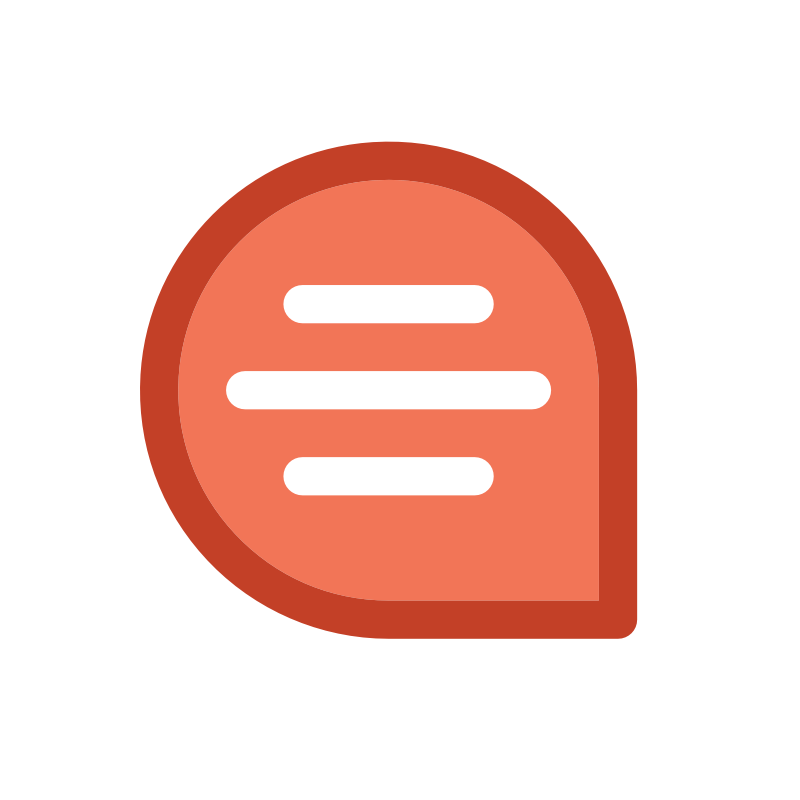




















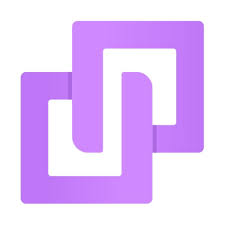

















Comments: